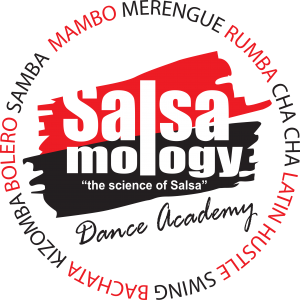Deposit Funds
Deposit funds into your account so you won't have to use cards or remember numbers.
Support Guru
Last Update 3 years ago
Step 1: Click the support menu

Step 2: Click on Purchases

Step 3: Click Account Funds
Please note there is no funds in the account.

Step 4: Top-up your account with any amount

Step 5: After clicking Top-up you will be sent to the cart

Step 6: Complete payment via one of the payment options and funds will be added to your account.

Step 7: Check your account on the Purchases tab to see money added to your account.

Step 8: You can use the funds from your account to purchase any plan in the store.
When using money from your account you receive 5% discount on what you purchase. You can also use money from your account together with of the other payment options.