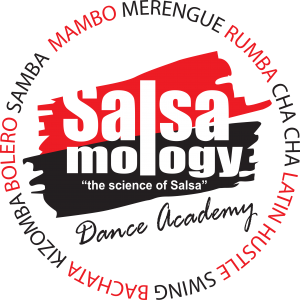Registration
Registering a new user.
Support Guru
Last Update 3 ปีที่แล้ว
Step 1
Go to the Student Membership Portal at https://member.salsamology.com and choose ENROLL NOW

Step 2
Choose Register and proceed to fill the details

Step 3
Check the box and click the "Waiver and Release of Liability" follow the instructions and sign the waiver.

Step 4
Continue to fill the form details.

Step 5
Insert your Nickname of choice, email and you can upload a picture.

Step 6
Complete the fields mobile would be only numbers, date of birth using the date picker and password. It's recommended to use a strong password.

Step 7
Email address needs to be confirmed and then wait for Admin approval to log into the site.